A few weeks ago I attended a presentation on data protection. The presentation talked about “5 things to think about when building out your data protection solution”. The presentation talked about the typical things:
- Classify your data
- RPO
- RTO
and then they talked about two other things I had not heard of:
- VRO (version recovery objective)
- GRO (geographic recovery objective)
My first reaction was, okay, here is another vendor trying to pain a picture of something only their product could deliver, and then hit me with “you need this product”. But that didn’t happen. I started to think about it. VRO’s can be solved with a CDP (continuous data protection) solution, but those solutions really haven’t taken off as they are very expensive, and for most folks, a synchronous replication solution could do the trick. Also, as companies (big and small) continue to grow and there is a need for data in multiple locations, recovery in specific locations is really important.
I then started to think about the whole evolution of the data protection market in general. We have seen Gartner state that “by 2016, 20% of organizations, up from 7% today, will employ only snapshot and replication techniques, abandoning traditional backup/recovery.”
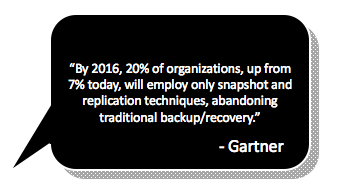
When you look at snapshots you can actually better accomplish the VRO without having to spend extra money on new solutions as the storage hardware does this for you and you have probably already paid for it. Then, if you have invested replication or mirroring technology you can meet your GRO SLAs.
Here in lies the challenge. The tools available in the storage don’t really allow users to have good visibility and insight into where their snaps and mirrors are, their lineage and correlation to the original data and its age. This makes it difficult to do recoveries of your data from you snaps and mirrors. You typically get all of this information from your backup catalog.
Additionally, we are seeing the typical ‘data protection’ market evolve to a segment called ‘Copy Data Management’ or CDM. Copy data management is really about the ability to:
- Stop making too many copies of your data through backup, replication and other tools to stop the sprawl of data copies which leads to storage growth (CapEx) and data management challenges (OpEx). (Backup is the key drive to excessive data copies.)
- Greater data access to the lines of business / teams that need it
- Better data availability in the event of data loss
A copy data management solution that can catalog your snapshot and mirrors (remote copies) as well as show the correlation of those copies to the original data set enables IT to provide better data availability and meet all of their data protection SLAs including RTO, RPO, VRO, and GRO. The ability to use snapshots as recovery points and the ability to take snapshots as often as you like (within reason and array dependent of course) enables much better RTOs. The ability to mount a snapshot and have the data back instantly, drives a much better RPO. Also, the ability to mount any snapshot, allows you to control what version of data you have access to. Gone are the days of rolling your database back a full day – now you can roll it back to the latest snap that didn’t have the corruption. Finally, when using mirroring, IT now has GRO covered with the ability to bring up any snap that has been copied to any location and again meet the RPOs in any geography.
A couple of things to look for when deploying a solution like this. First, make sure if leverages the existing storage and your storage array services (snaps, mirroring, etc…). Doing so will save you a great deal of money (as noted in a prior post). Make sure that the solution has application awareness to provide faster access to the data and systems that are needed. Ensure that automation and orchestration of these snaps and mirrors is a part of the new solution. Just cataloging the data is good, but much like SRM, just having the catalog is not as valuable as the ability to allow IT to automate leveraging the copies they are making. This starts to elevate the game of data protection. Let’s face it, DR is a part of data protection. If IT could automate the DR process and even test the applications on a daily basis, that adds significant value. Reporting is key to a solution like this as well. Just like your backup reports tell you what failed, so should the reporting from a CDM solution. Finally, tools that enable clients to leverage the data for better data access for other business solutions such as DevOps and analytics is key. The ability to the leverage these copies, just like you would normally do full restores for these operations, transforms the data management paradigm.
While every IT organization seems to have budget for data protection and data protection is always evolving, its time to add two more acronyms to your data protection vernacular to ensure you are meeting all of your data protection SLAs and doing all you can for the business.
